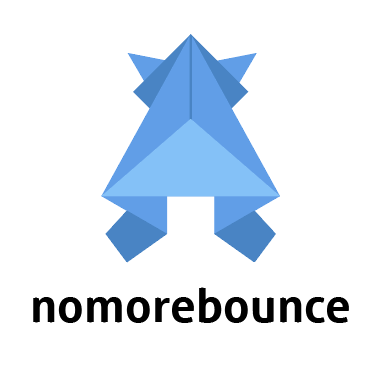Introduction
Welcome to the NoMoreBounce API! You can use this documentation to make requests to the NoMoreBounce API endpoints.
To use the API you have to create a "Connector". To do this you have to go in the "Connectors" menu. Than you can add an "API Connector" pushing the "Connect" button. You can add all the connectors you want, to use from different applications. Once you have pushed the "Add" button, you can chose a name for your connector. After pushed the "Save" button you will see a "Connector ID" and a "Token".
Checker
Check a single email address
This endpoint ask for a check on an email address and return a result as a message. If you get an smtp_state like "exist" you can use the email address. The CONN_ID is the connector ID that you can create in the "Connectors" page and than you can create an API Connector. (https://www.nomorebounce.com/connectors/api/)
The above command returns JSON structured like this:
{
"status": 200,
"msg": "A specific message",
"email": "The email checked",
"smtp_state": "exist",
}
HTTP Request
POST https://www.nomorebounce.com/api/v1/check/<CONN_ID>/
Query Parameters
| Parameter | Description |
|---|---|
| The email address that you want to check (required) | |
| token | The token that you can find in the connectors page (required) |
| Parameter | Default | Description |
|---|---|---|
| force_check | false | If true erases the result (if checked in the past) and makes another check. |
Account
Credits Available
This endpoint gives you the available total credit (free credits and payed credits).
The above command returns JSON structured like this:
{
"status": 200,
"credits": 1500
}
HTTP Request
GET https://www.nomorebounce.com/api/v1/account/credits/<CONN_ID>/
URL Parameters
| Parameter | Description |
|---|---|
| token | The token that you can find in the connectors page (required) |
Mail importer
Listing the imported emails lists
This endpoint returns all the lists imported.
The above command returns JSON structured like this:
{
"status": 200,
"lists" : [{"id":1,
"code": "List name",
"created": "2018-03-03 10:00:00",
"last_modified": "2018-03-03 10:00:00"}, ...]
}
HTTP Request
GET https://www.nomorebounce.com/api/v1/importer/lists/<CONN_ID>/
URL Parameters
| Parameter | Description |
|---|---|
| token | The token that you can find in the connectors page (required) |
Listing the emails in a specific list
This endpoint returns all the emails in a list. The list is paginated, 1000 emails per page.
The above command returns JSON structured like this:
{
"status": 200,
"count": 120,
"num_pages": 10,
"emails" : [{"email":1,
"msg": "Exists",
"last_check": "2018-03-03 10:00:00",
"created": "2018-03-03 10:00:00"}, ...]
}
HTTP Request
GET https://www.nomorebounce.com/api/v1/importer/emails-list/<CONN_ID>/
URL Parameters
| Parameter | Description |
|---|---|
| token | The token that you can find in the connectors page (required) |
| list_id | The list ID (you can find it also in the Imported page) |
| Parameter | Default | Description |
|---|---|---|
| page | 1 | The page of the pagination. 1000 emails per page. |
Add emails to a list
This endpoint is used to add a list of emails to an imported list.
The above command returns JSON structured like this:
{
"status": 200,
"msg": "",
"imported": 200
}
HTTP Request
POST https://www.nomorebounce.com/api/v1/importer/add/<CONN_ID>/
URL Parameters
| Parameter | Description |
|---|---|
| token | The token that you can find in the connectors page (required) |
| list_id | The list ID (required)(you can find it also in the Imported page) |
| recipients | It's a JSON object (required) containing a "recipients" field as an emails' list {"recipients":["em1@example.com ", "em2@example.com"]} |
List Statistics
This endpoint returns all the statistics about a list. In a "stats" element you can find the "result_type" field that can return 1 if it's valid and 2 if it's not valid for any reason.
The above command returns JSON structured like this:
{
"status": 200,
"msg": "",
"stats": [
{
"count": 29,
"msg": "Don't use it",
"result_type": 2
},
{
"count": 48,
"msg": "Mailbox is valid",
"result_type": 1
},
...],
"list_id": 5
}
HTTP Request
GET https://www.nomorebounce.com/api/v1/importer/stats/<CONN_ID>/
URL Parameters
| Parameter | Description |
|---|---|
| token | The token that you can find in the connectors page (required) |
| list_id | The list ID (required)(you can find it also in the Imported page) |
Errors
The API uses the following error codes:
| Error Code | Meaning |
|---|---|
| 400 | Bad Request -- Your request is invalid. |
| 401 | Unauthorized -- Your API key is wrong. |
| 403 | Forbidden -- The request is forbidden. |
| 404 | Not Found -- The specified URL could not be found. |
| 405 | Method Not Allowed -- You tried to access an endpoint with an invalid method. |
| 406 | Not Acceptable -- You requested a format that isn't json. |
| 410 | Gone -- The request has been removed from our servers. |
| 418 | I'm a teapot. |
| 429 | Too Many Requests -- You're making too many requests. |
| 500 | Internal Server Error -- We had a problem with our server. Try again later. |
| 503 | Service Unavailable -- We're temporarily offline for maintenance. Please try again later. |